| Base Storekeeper? Sign In Here |
 |
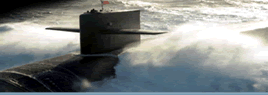 |
||||||||||
Security Statement
Encryption - SSL - PGP
Encryption keeps your information as secure as possible. We use secure servers to process your transactions.
Encryption is the way things are kept private (like your credit card number) and away from prying eyes. Since information that is transmitted via the Net can go through a number of computers, and over insecure phone lines, it's possible that the bits you send can fall into the hands of hackers and other pernicious types. Using encryption means that your browser translates everything you send into a code that can only be deciphered by the computer on the other end. Secure Socket Layer, or SSL Encryption and PGP (for Pretty Good Privacy) are the most common encryption schemes.
SSL Secure Socket Layer is built into your browser and is used for financial transactions. There are a few ways to tell if you're in a secure area. First, you'll probably be notified by your browser when you enter the area. Also, if the URL begins with "https" instead of "http," it's a tip-off that the site is secure. Netscape and Explorer both have clear ways of indicating that you are at a secure site. In Netscape, if you see a joined key at the bottom of your browser and a blue bar around the window, you're secure. Explorer uses the padlock metaphor instead of a key, and has a picture of a lock and the statement "Secure Web Site" in the status bar when you're in secure mode.
PGP is a program that gives your electronic mail something that it otherwise doesn't have: Privacy. It does this by encrypting your mail so that nobody but the intended person can read it. When encrypted, the message looks like a meaningless jumble of random characters. PGP has proven itself quite capable of resisting even the most sophisticated forms of analysis aimed at reading the encrypted text.
Protect yourself. Make sure you are using a secure site when making making financial transactions.